Squarespace as a blogging platform has been around since 2003. It was not until the 2011 release of Windows Live Writer that Live Writer really worked well with Squarespace. Configuring Live Writer to work with Squarespace is fairly simple.
First launch Live Writer and if have already configured a blog select “Add blog account…” from the blog accounts drop down.
Step 1.
In the first dialog select “Other services” and click Next.
Step 2.
Enter the URL for your blog on Squarespace blog. If you do not have a blog on Squarespace you need to go and create an account and then come back to Writer and enter the URL for your blog. Also enter your User name and password in this dialog. Then click Next. You will see that it is setting up your blog account. There is a slight chance that it might prompt you to do a temporary post to detect your blog theme but for Squarespace the themes are generally straight forward and you might not see the detection dialog.
Step 3.
On the final step you can enter a blog nickname that is show in the blog accounts drop down in Writer. You have the option to share your blog with those on Windows Live. Click Finish to complete the setup.
At this point you can now use Live Writer as the blog editor on Squarespace. Enjoy!

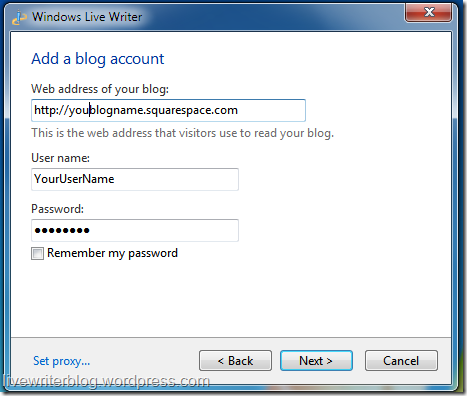
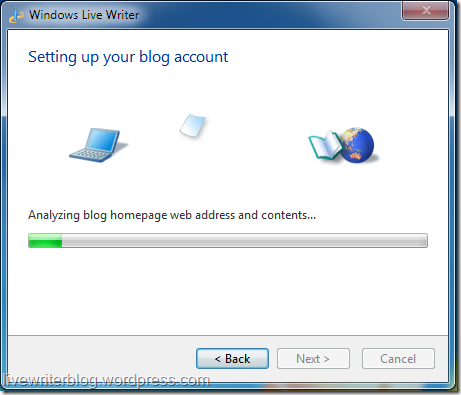
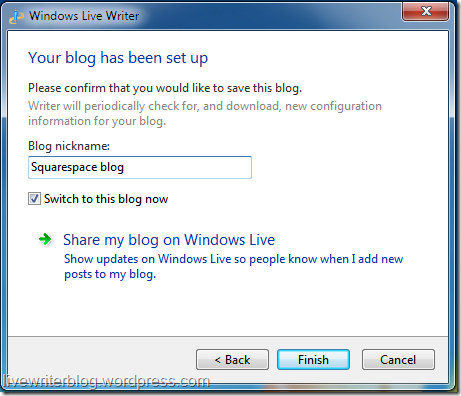
HA. Good post… funny for me; I didn’t even know about [that there was a] SquareSpace. Good information!
Thank you,
Larry Henry Jr.
LEHSYS.com
Comment by Larry Henry — January 13, 2011 @ 6:36 AM
Yes Squarespace is a big platform. Bing search Squarespace vs. WordPress and you can see a good comparison of the two platforms and see if the cost if worth it.
Comment by Aaron Bregel — January 14, 2011 @ 12:59 PM
I can’t seem to get this to work with theme detection. It sends the test post and fails. Any thoughts?
Comment by Justin Pitta — April 3, 2011 @ 12:45 AM
Not sure about the security on Squarespace but theme detection can fail if your blog is set to a private view. You should raise the issue in the forum — http://windowslivehelp.com/forums.aspx?productid=9
Comment by Aaron Bregel — April 16, 2011 @ 9:15 AM
This post is good but there is a step missing.
Take a look at http://help.squarespace.com/customer/portal/articles/10794-posting-to-your-blog-with-windows-live-writer
Comment by Andrew J Smart — December 22, 2011 @ 3:24 AM